Instagram stories are a fun way to connect with your community. These Instagram stories tips and tricks will have you posting like a pro in no time.
Instagram stories are a fun way to connect with your followers. I like to look at it as a place to share in real-time as well as to show real life without messing up the curated Instagram feed.
There are so many things that you can do with Instagram stories. I’m going to be sharing a few tips that will help you up your story game. Let’s start with something basic.
How to have a blank Instagram Story to write on
To start you are going to need a picture. It can be of anything.
I usually just grab something from my camera roll when I open stories, but you can also just snap a picture of the floor if you want. No one is going to see it.
Then, as in the picture below, you are going to select the pen option.

Then it will ask you specifically which writing utensil you would like. Choose the marker on the far left.

Select the background color of your choice from the bottom of the screen.
Notice the three white dots under the colors? There are more color choices if you swipe.
You can also long press on any color and the whole color spectrum will pop up and allow you to choose any color.
I chose a fuchsia color. Then you simply do a long press on the screen until it turns your chosen color.

Done! Now you are ready to add some text on top.
How to reveal the background on Instagram Stories
Another fun thing to do is relieve the background image on Instagram Stories.
This can be done by simply following the above steps. But instead of adding text on top, you select the eraser tool.

Then you simply erase the top layer where you want to reveal the background.
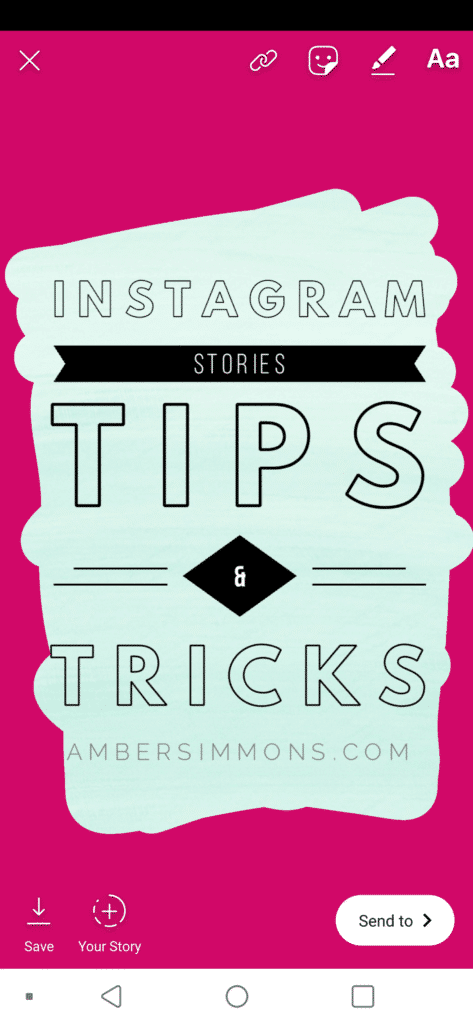
This could be fun to reveal answers to questions, jokes, or reveal a product.

How to Save and Instagram Story Frame
To save a frame from a story that you are working on you can simply press the save button in the lower left corner.
UPDATE: The save is now in the top tool bar. It still looks the same, they just moved it to the top.
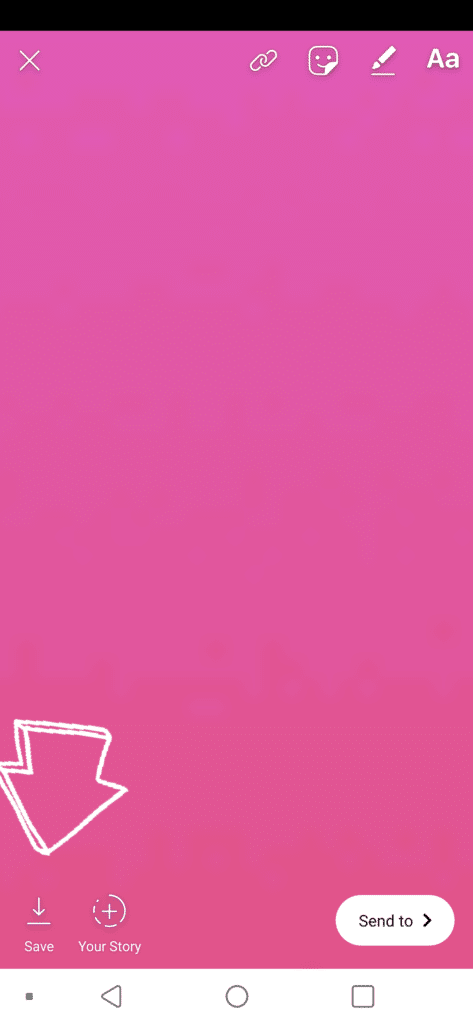
This is helpful if you want to add more text or stickers/gifs on subsequent stories.
The saved story will be in your camera roll when you first go into Instagram Stories.
This is different from a screenshot because this will only save the Instagram story where a screenshot saves everything on your phone screen.
How to Hide Hashtags on Instagram Stories
Hashtags are a great way for your stories to be found by people who don’t already follow you.
However, if you are putting more than a couple on a story it can start to look spammy. So that’s why I like to hide mine.
I start by making my hashtag as small as possible.
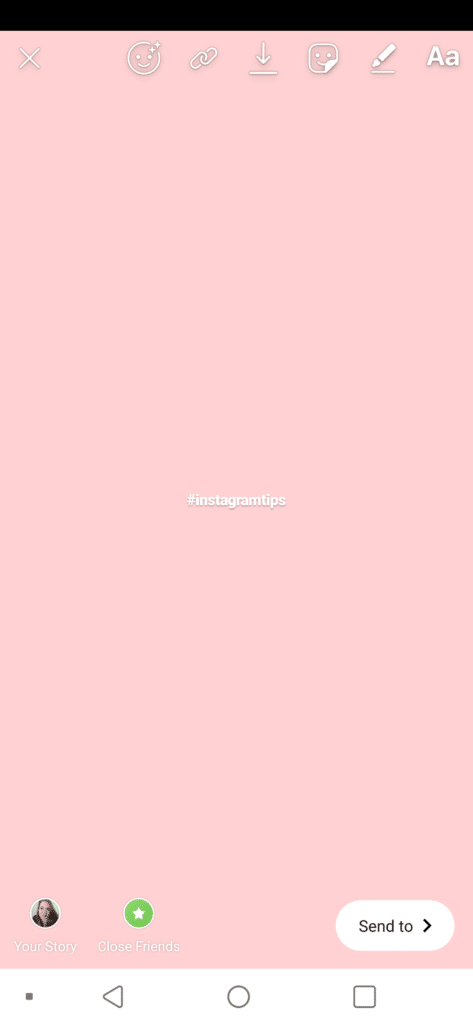
Next, I move it to where I want to hide them. Usually, I put them in the corner, but you can choose where works best for you.
You can pile them all on top of each other. No one is going to see them.

Then you want to go into the stickers and grab one.

Simply place a sticker or gif on top of your hashtags and BAM! Hidden hashtags.

This only works if the sticker is the last thing you add. Any hashtags you add after the sticker will be on top. You can fix that by simply getting a new sticker.`
How to rainbow text in Instagram Stories
This is a fun way to add some color to your text.
You start by typing out your text.

Then highlight all your text.
I always have to set my phone down so I can use both hands to rainbowtize the text.
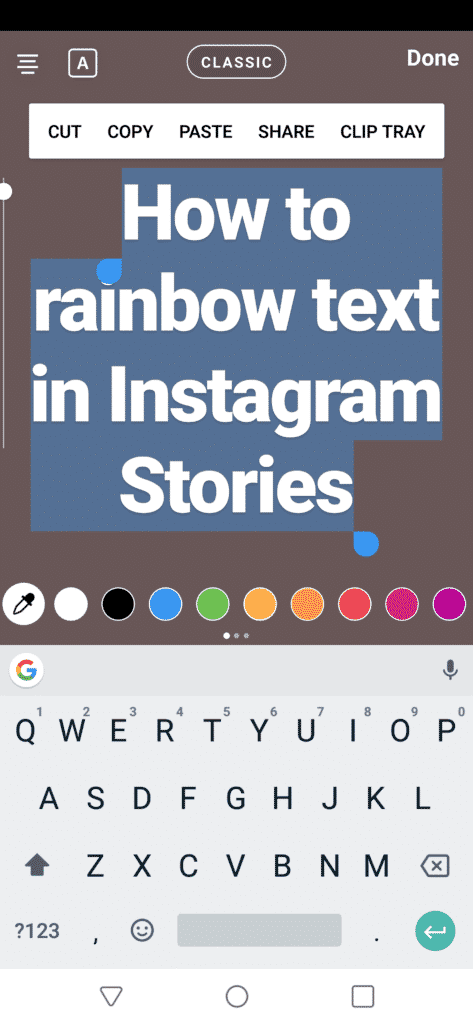
I put one finger on the end of my text, you could also start at the beginning, and another finger on the purple dot.
When you long press on the colors it will pop up the color spectrum.
While I am using one finger to deselect all the highlighted text, I am using the other finger to change colors on the spectrum.
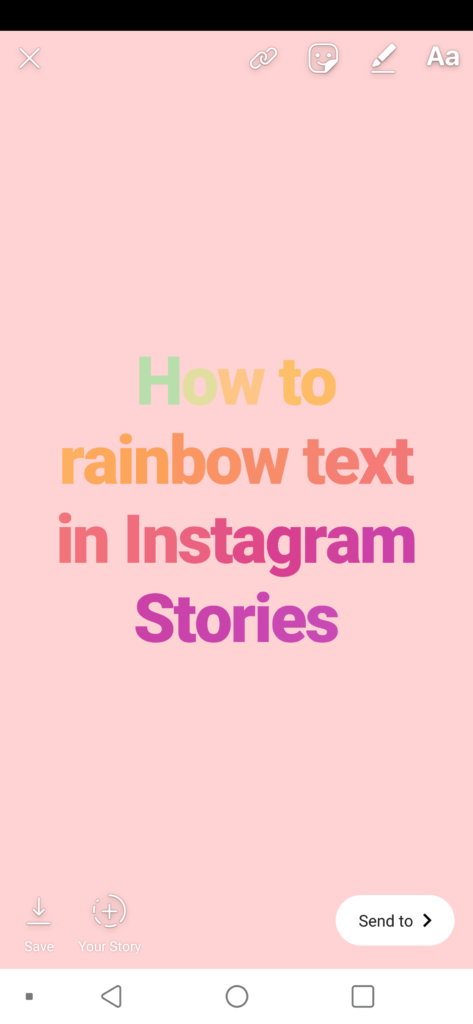
And that’s how it’s done. I think it looks super fun.
I have included a quick video below to show you how it’s done. Hopefully it’s helpful.
How to have a rainbow background
This is a really fun one.
I went into the stickers and gifs and found this smiley face gif. It’s the fourth one down on the right-hand side.
In Instagram the rainbow is moving down the face.
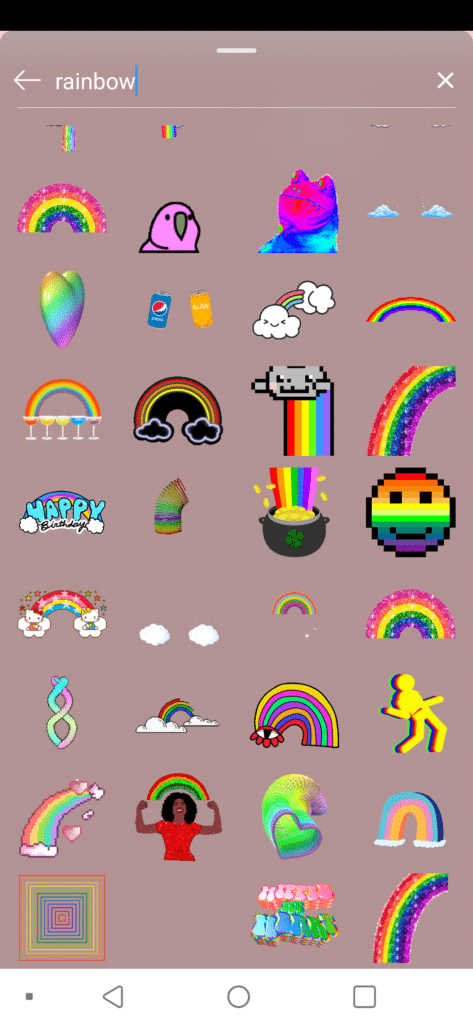
I chose him and put him in the middle of the screen.

Then, because I wanted my rainbow to move from the left side of the screen to the right I turned him this way.

Then I zoomed in until the eyes and the mouth were gone and all the was visible is the rainbow.
Then I saved to to use later so I don’t have to go find the rainbow again.
This is fun to put a background on top and then use the eraser to write a rainbow message.
Instagram Highlights
If you are not saving some stories to your highlights you might want to think about doing that. I have a post on how to create Instagram highlight covers.

How to design Instagram Story Templates
There are several places you can do this but I like to use either Canva or WordSwag.
You can design templates for both stories and your regular Instagram feed.
Do you find this interesting and helpful? Do you have any questions on how to do other things on Instagram?
Leave a comment below and let me know.
For more tips and trick check out my How to Be an Awesome Influencer posts.
I also have an ebook called Hashtag Hacking for tips on how to choose the best hashtags for your posts.

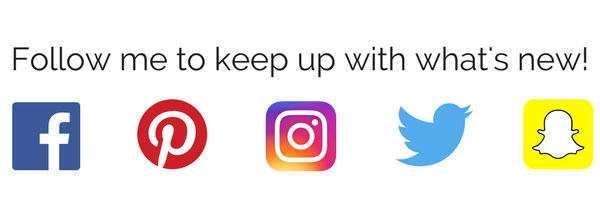


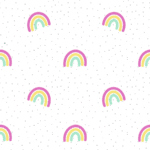


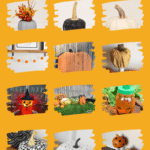
thanks for the information