Which Cricut Should I Buy? A Comparison: Cricut Maker vs. Explore Air 2. Magnolia inspired wooden hoop earring tutorial at the end of the post.

If you are looking for these cute Magnolia inspired woodedn earrings the tutorial is down at the end of this post.
Which Cricut machine is the best?
The Cricut Maker or the Cricut Explorer Air 2?

I see this question I asked time and time again. And the answer is, it really depends on what you plan on making.
I’m going to talk about all the reasons I love the Cricut Maker.
The Cricut Maker is Cricut’s newest machine. And it does everything.
It can cut hundreds of materials for thousands of projects, including paper, vinyl, iron on, wood and more.
So what does the Cricut Maker have that the other machines don’t?
Let’s talk about some other features that are unique to the Cricut Maker.
Working with Devices like the iPad
It has a groove on top of the machine to hold your phone or iPad while you cut from it.
It also has a USB port in the side to charge your device so the party doesn’t have to stop just because your battery is low.
SnapMat
This feature is super cool. You can place your cutting materials on your mat, take a photo, and use the photo to move your cut lines around.
This allows you to cut precisely from smaller scraps and fussy cut.
Fussy cutting is when you cut out a design from a piece of fabric. So instead of using just any square of the fabric, you would cut your square to include the featured design right in the middle.
Print Then Cut
All Cricuts can do this. But the Maker is the only one that can print to cut on colored paper.
Material Selection
The Cricut has a huge list of materials that it can cut.
You will find them in Design Space after you click Make It.
You can look at all the materials to see how much pressure the machine uses to cut, which blade it will use, and how many passes it will make.
There is no nob to turn, like on the Cricut Explorer Air. It is all done within Design Space.
Adaptive Tool System.
This new feature can hold the fine point, deep cut, and fabric blades that are used by the Cricut Explorer Air 2.
And it can use the rotary blade.
And the knife blade.
And then scoring wheel.
It also has 10x the cutting power that the Cricut Explorer Air does.
Say what?!?
Seriously, it can do anything.
Now, you may be thinking, that’s all well and good. But what do any of these blades actually do? And why would I need them?
Those are good questions. So let’s go over it.
Fine Point Blade
This is the blade that you would use for paper, cardstock, vinyl, iron on, and more.
It comes with every Cricut Machine. It is your basic blade.
I use it a lot. Check out some of these awesome fine point blade projects.
Deep Cut Blade
This blade can be used for cutting thin chipboard, faux leather, real leather, and more.
It can be used in any Cricut machine.
Fabric Blade
This blade is for bonded fabric.
Meaning, light to medium weight fabrics that have an iron on material bonded to them.
It’s similar to the fine point blade but it’s color-coded pink to match the fabric grip mats.
That way it is easy to identify. Using the blade only for fabric keeps it sharper longer. Just like your fabric only scissors.
This blade fits all Cricut machines.
Rotary Blade
This blade is a tiny circular rotary blade. It’s for cutting fabric, felt, and more.
It’s my favorite blade because it’s magical.
Every time I use it, it looks like it didn’t cut. But it cuts perfectly every time.
It can cut any fabric that will fit the machine and it doesn’t have to be bonded as it does for the Fabric Blade.
This blade allows the Cricut Maker to be used by quilters and sewers alike for hundreds of projects including quilts, bags, dolls, and their clothes.
The rotary blade is only for the Cricut Maker.
Knife Blade
This is like an Exacto knife.
The machine cuts in multiple passes pressing a little deeper each time.
You can cut chipboard and wood up to .24 mm (3/32”) thick.
The knife blade is only for the Cricut Maker.
Find the wooden hoop earring tutorial below.

Scoring Wheel
This is a tiny wheel to score all your projects. You can get a double wheel attachment to make a double score line.
You might be thinking that you have the scoring stylus and don’t need the scoring wheel, but let me tell you, this baby is worth it. Especially if you score a lot.
You can score more materials, including leather because the Adaptive tool system can put more pressure into the score than the stylus can.
And the double score wheel is great for delicate materials like foil paper. That way you can find without cracking the finish.
The scoring wheel is only for use with the Cricut Maker.
As you can see, the Cricut Maker is the ultimate crafting machine.
So treat yourself to the Circut Maker and let your creativity flow.
Have questions? Leave them below.
Wooden Hoop Earrings DIY

These cute wooden hoop earrings are Magnolia inspired and can be made with your Cricut Maker using the knife blade.
Supplies
Cricut Maker
Knife Blade
Strong Grip Mat
Painters Tape
Basswood – 3/32″ x 6″
6mm jump rings
Earring hooks
Wooden Hoop Cut File

Take your basswood and place on the strong grip mat. Press down firmly then use painters tape around the edges to help hold the wood in place.
Open the cut file and click Make It.
Choose basswood as your cutting material.
Take the cover off of your knife blade and place your it into the Adaptive Tool System.
Press the cut button and watch the magic happen.
Please note, these are fragile. It’s possible the hoop will break.
No worries. A little glue will have it good as new. I used a craft glue that dried clear and put a tiny dot.
After the hoops are cut you want to attach your earring.
Open the jump ring and put it around the hoop. Place an earring hook in the jump ring and close the ring.
Repeat for the other earring.
And you’re done!
An optional step is to paint or stain the hoops before putting the earring on.
I think they turned out so cute.
Want some Cricut project ideas? Check out my Cricut posts.

Be sure to join my Makers Gonna Make group on Facebook for more Cricut ideas, help, and fun.
This is a sponsored conversation written by me on behalf of Cricut. The opinions and text are all mine.





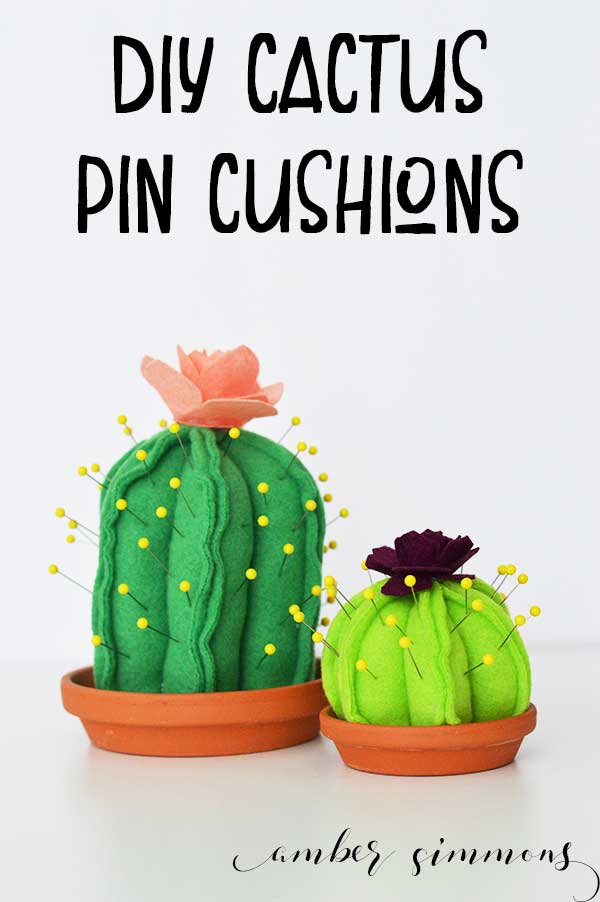
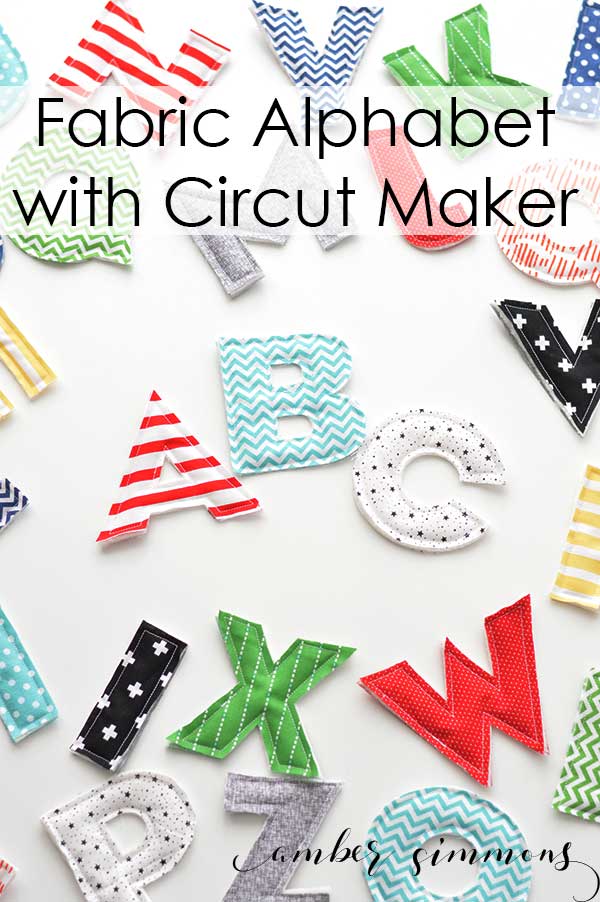
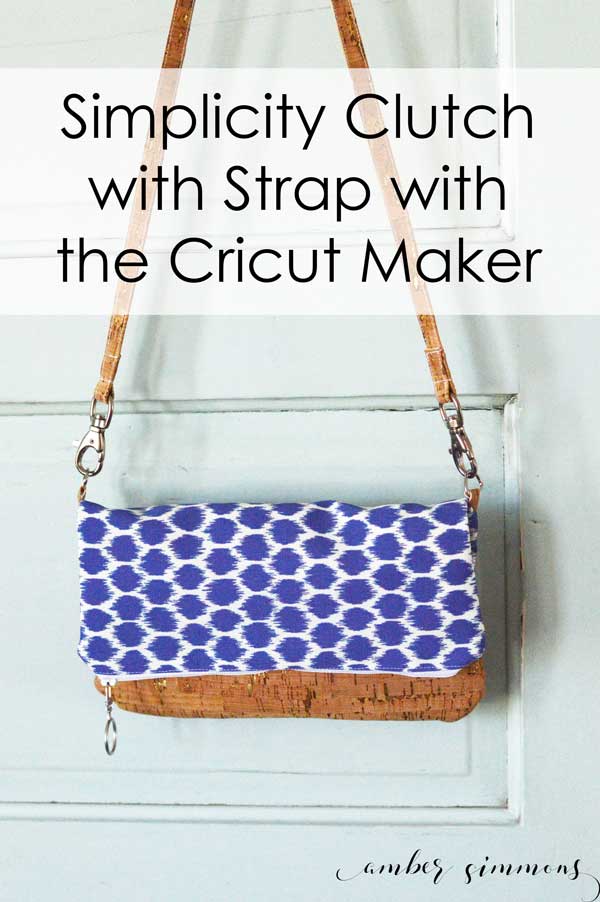

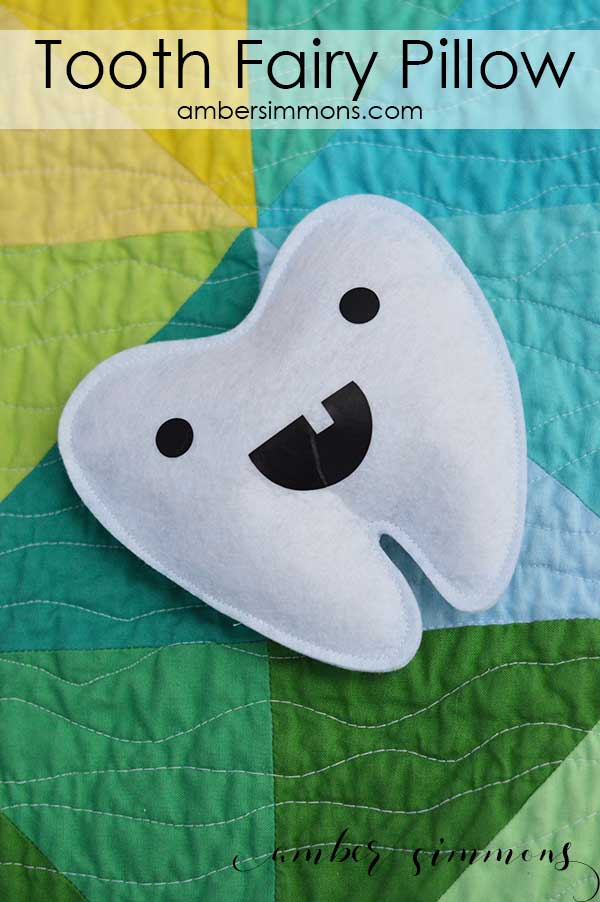


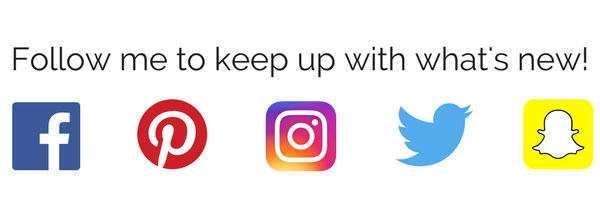


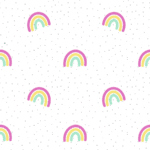


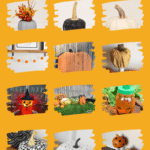
[…] Wooden Hoop Earrings […]