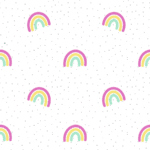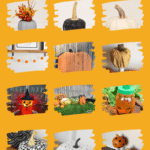The tutorial for how to use color sync in Cricut Design Space will help to streamline all your projects before you get to the cutting mat. Do you ever finish making up a project in Cricut Design Space, go over to cut it and realize that you have four different mats with different shades of…
How To Use Weld in Cricut Design Space
This simple tutorial for how to use weld in Cricut Design Space will help you make all your own shapes. This is the next installment in my Cricut Design Space 101 series. Weld is awesome. And it really is the answer to a lot of questions I see in the Cricut World. It is great…
How To Use Slice In Cricut Design Space
This tutorial for how to use slice in Cricut Design Space will have you cutting shapes like a pro. Slice is one of my favorite tools in Cricut design space. It is a little bit tricky to go about if you are brand new to Cricut design space. I was expecting to be able to just…
How To Upload Your Own Images With Cricut Design Space
In this installment of Cricut Design Space 101, we are going to talk about how to upload your own images in Cricut Design Space. How to upload your own images and designs to Cricut Design Space is one of the most frequently asked questions I see on the internet. It really is a simple thing to do, however, it’s a…
How to Curve Text in Cricut Design Space
Learn how to curve text in Cricut Design Space. You have a great idea for a design, but where is that dang button to curve the text? UPDATE: There is a button!! You simply open a text box to write your text. Once you have typed what you want to curve you are going to…